


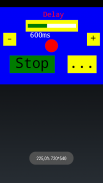


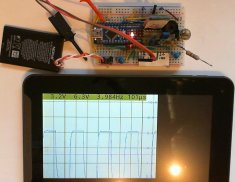



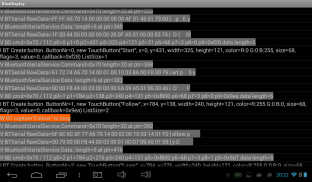
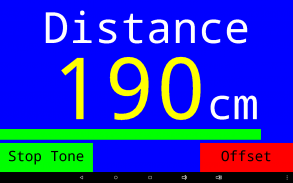
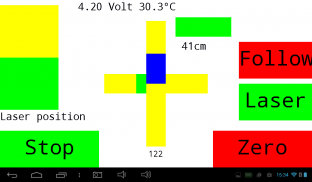

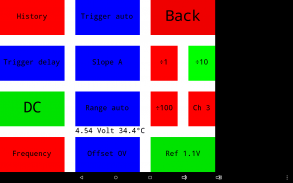
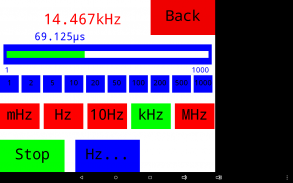
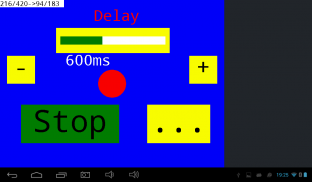
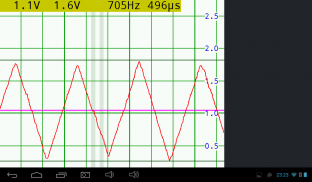
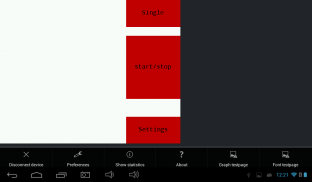
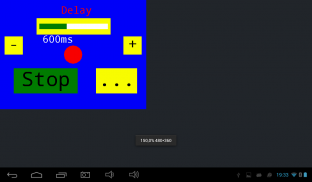
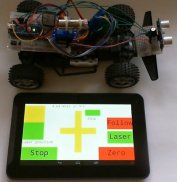
BlueDisplay

คำอธิบายของBlueDisplay
ซอฟต์แวร์โอเพ่นซอร์สเพื่อแปลงสมาร์ทโฟน/แท็บเล็ตของคุณให้เป็นจอแสดงผลแบบสัมผัสระยะไกลของ Android สำหรับโครงการ Arduino และ ARM โดยใช้อะแดปเตอร์ Bluetooth เช่น HC-05 หรือสาย USB OTG
ให้ Arduino Sketch สร้าง GUI ด้วยกราฟิก ปุ่ม และแถบเลื่อนบนสมาร์ทโฟนของคุณโดยเพียงแค่เชื่อมต่อ HC-05 กับพิน rx/tx ของ Arduino ของคุณ
รองรับการเชื่อมต่อ Arduino โดยตรงด้วยสาย USB และอะแดปเตอร์ USB-OTG กับสมาร์ทโฟนของคุณ
BlueDisplay รับคำขอดึงจาก Arduino ผ่าน Bluetooth และแสดงผล
องค์ประกอบ GUI พื้นฐานเป็นปุ่มและตัวเลื่อนยังคงใช้งานในแอปเพื่อลดขนาดโค้ด Arduino
GUI callback, touch และ sensor events จะถูกส่งกลับไปยัง Arduino
ไม่จำเป็นต้องใช้โปรแกรม Android!
คุณสมบัติ:
- โอเพ่นซอร์ส.
- ไลบรารี C++ สำหรับ Arduino และ ARM (STM)
- เอาต์พุตกราฟิก + ข้อความรวมถึงการใช้งาน printf
- วาดแผนภูมิจากค่าไบต์หรือค่าสั้น เปิดใช้งานการล้างแผนภูมิที่วาดล่าสุด
- เล่นเสียงของระบบ
- ปุ่มสัมผัส + วัตถุตัวเลื่อนพร้อมเสียงตอบรับ
- การโทรกลับของปุ่มและตัวเลื่อน ตลอดจนเหตุการณ์การสัมผัสและเซ็นเซอร์จะถูกส่งไปยัง Arduino
- การปรับขนาดพื้นที่การแสดงผลโดยอัตโนมัติและด้วยตนเอง
- การทำแผนที่อย่างง่ายของอักขระ UTF-8 เช่น โอห์ม เซลเซียส เป็นต้น
- มากถึง 115200 Baud โดยใช้โมดูล HC-05
- สามารถใช้การเชื่อมต่อ USB OTG แทน Bluetooth ได้
- การแสดงคำสั่งและข้อมูลที่ได้รับและส่งในพื้นที่เพื่อวัตถุประสงค์ในการดีบัก
- เอาต์พุต Hex และ ASCII ของข้อมูล Bluetooth ที่ได้รับที่ระดับบันทึกอย่างละเอียด
- แก้ไขข้อบกพร่องข้อความเป็นขนมปังปิ้ง
ที่มา + ตัวอย่าง:
แหล่งที่มามีอยู่ที่ https://github.com/ArminJo/android-blue-display
ตัวอย่างมีอยู่ในไลบรารี Arduino BlueDisplay https://github.com/ArminJo/Arduino-BlueDisplay
หรือใช้ (Ctrl+Shift+I) ใน Arduino IDE แล้วค้นหา BlueDisplay
ไลบรารีมีตัวอย่างสำหรับการเริ่มต้น HC-05 อย่างง่าย และสำหรับ DSO อย่างง่ายที่มี 0.3 เมกะตัวอย่าง/วินาที
ก่อนใช้ตัวอย่าง ให้ดูแลว่าโมดูล BT (เช่น โมดูล HC-05) เชื่อมต่อกับอุปกรณ์ Android ของคุณและมองเห็นได้ในการตั้งค่า Bluetooth
ตัวอย่างทั้งหมดเริ่มแรกใช้ baudrate ที่ 9600 โดยเฉพาะอย่างยิ่งตัวอย่าง SimpleTouchScreenDSO จะทำงานได้ราบรื่นขึ้นด้วย baudrate ที่ 115200
สำหรับสิ่งนี้ ให้เปลี่ยนตัวอย่าง baudrate โดยปิดการใช้งานบรรทัด `#define HC_05_BAUD_RATE BAUD_9600` และเปิดใช้งาน `#define HC_05_BAUD_RATE BAUD_115200`
และเปลี่ยน BT-Module baudrate เช่น โดยใช้ตัวอย่าง BTModuleProgrammer.ino
โค้ดตัวอย่าง ARM สามารถพบได้ใน https://github.com/ArminJo/STMF3-Discovery-Demos
ข้อมูลเวอร์ชัน:
4.3
- คำสั่งใหม่ FUNCTION_CLEAR_DISPLAY_OPTIONAL เพื่อเปิดใช้งานการซิงโครไนซ์การแสดงผลที่ช้าอีกครั้ง
- การตรวจจับการหน่วงเวลาแบบสุ่มของ Bluetooth
- แก้ไขข้อผิดพลาดสำหรับการกดไมโครสไวป
- เพิ่มแถบเลื่อน SUBFUNCTION_SLIDER_SET_DEFAULT_COLOR_THRESHOLD
- เปิดเมนูตัวเลือกโดยการปัดตอนนี้ไม่ จำกัด แบบเต็มหน้าจอและเชื่อมต่อ
- สตริงที่พิมพ์ด้วย Serial.print() จะไม่ถูกตีความ แต่เก็บไว้ในบันทึกเพื่อวัตถุประสงค์ในการแก้ไขข้อบกพร่อง
- แก้ไขข้อผิดพลาดใน FUNCTION_BUTTON_REMOVE
- แก้ไขข้อผิดพลาดสำหรับ SUBFUNCTION_SLIDER_SET_POSITION
4.2
- ปัดจากขอบด้านซ้ายในโหมดเต็มหน้าจอของแอปพลิเคชันจะเปิดเมนูตัวเลือก
- ลบข้อความผิดพลาดเมื่อไม่ได้รับข้อมูล
- เพิ่มค่าพารามิเตอร์ *LOCK_SENSOR_LANDSCAPE และ *LOCK_SENSOR_PORTRAIT สำหรับฟังก์ชัน setScreenOrientationLock()
- การจัดการคำบรรยายของ Slider ดีขึ้น
- เพิ่มฟังก์ชัน 'drawText' แบบสั้น
4.1 ปรับปรุงการเริ่มต้น ข้อความใหม่หากไม่ได้รับข้อมูลหลังจากเชื่อมต่อและบางส่วนของหน้าจอไม่ทำงาน/เป็นสีดำ เพื่อเข้าถึงบันทึก
4.0 สามารถเชื่อมต่อกับสาย USB OTG ได้แล้ว ในกรณีนี้ไม่จำเป็นต้องใช้อะแดปเตอร์ Bluetooth
Slider setScaleFactor() ไม่ได้ปรับขนาดค่าจริง ซึ่งส่งเป็นค่าเริ่มต้นที่ init()
ปรับปรุงการตั้งค่าระดับเสียง - สามารถปรับได้ที่สมาร์ทโฟนด้วย
trim() สำหรับสตริงคำอธิบายปุ่มทั้งหมด
คำใบ้:
หากต้องการเปิดใช้งานการเขียนโปรแกรมของ Arduino ในขณะที่เชื่อมต่อ HC-05 ให้ใช้ไดโอดเพื่อเชื่อมต่อ Arduino rx และ HC-05 tx























